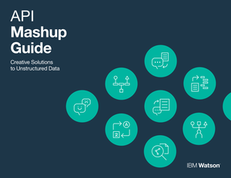A user initiates the call and selects the source language, such as Spanish. (In this example, assume that the target language is set to English.) As the user is talking to the support representative, the audio is converted to text using the Speech to Text service. Then using Language Translator, the text is translated to English. English language text is then sent to the Text to Speech service as input.
The output audio message is what the support representative hears. All of this happens in near real time. The text from Speech to Text and the Language Translator service also can be stored in a database for analytics. The same process is repeated in reverse for the audio message sent by support personnel.